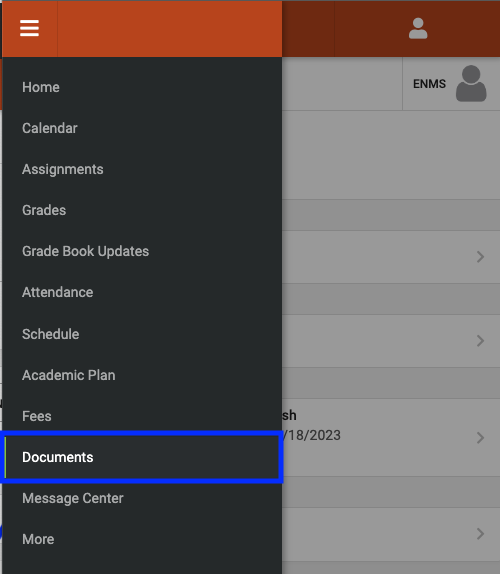NASD Student and Parent Forms
Campus Parent and Campus Student
Forms for students and parents are migrating into Infinite Campus's Campus Parent and Campus Student.
Many forms will require you to sign and return them. You can do this inside the Campus Parent or Campus Student apps.
Some forms will be set to you automatically and some you will need to request from the students teacher or building secretary to be sent to your Infinite Campus Parent Portal. There are also some forms that are still self-service through Informed K12.
We appreciate your patience while we are migrating all of these forms into Infinite Campus.
If you are not yet signed up for Infinite Campus or are experiencing issues with Infinite Campus, click here.
When you open Campus Parent, you will see a section labeled "Documents Need Attention." These are documents that need to be completed.
Select the document for you to review and answer any questions on the form. Then click the eSign button and click submit to return the signed form.
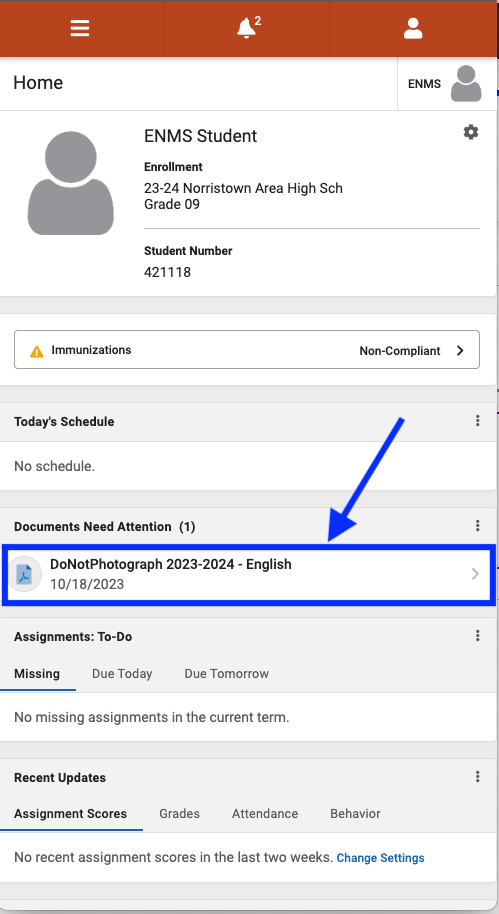
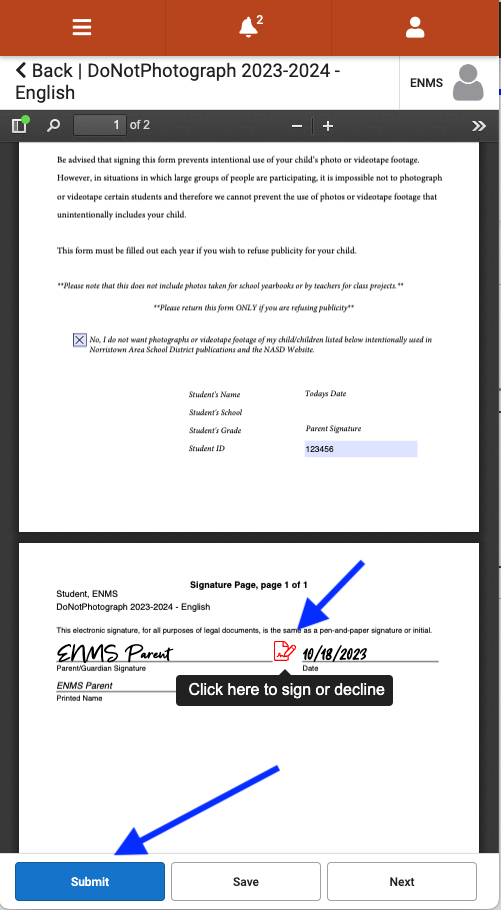
You can locate all student documents, including completed forms in the documents section of Campus Parent.