ClassLink
ClassLink Launchpad is a central location for all students to access their online resources.
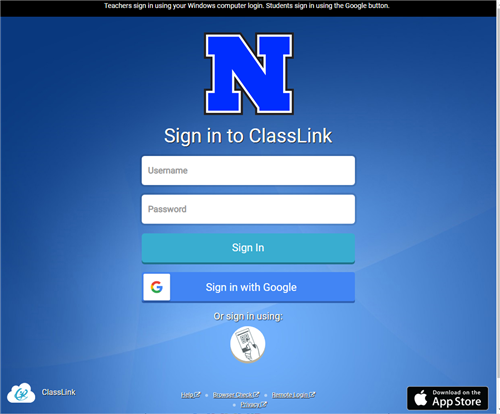
ALL Students Log in using the "Sign in with Google" option.
Log in with the student's full email address and password.
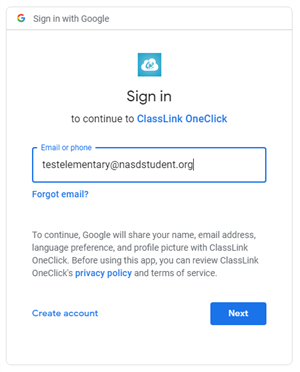
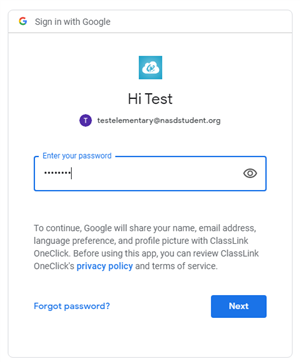
You will be presented with a custom list of applications specific to the student, their grade, and classes they have.
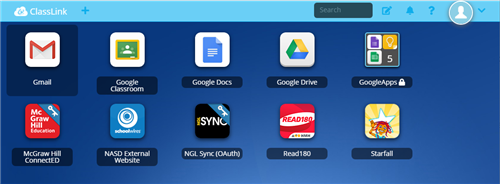
Everything should be accessed using this page. All Curriculum-based applications will be launched from here.
